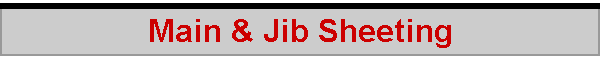
|
|
|
In the IOM class, a single line usually controls both the main and the jib. Two sheets are attached to this line, one for the main and one for the jib, running through a fairlead to an attachment point on the boom. Typically, the main boom sheeting angle on the beat will be about 5 degrees, while for the jib it will be around 15 degrees. (These values work for my "low" draft sails, camber about 7%. For my "high" draft sails, camber around 9%, sheeting angles are around 2 degrees and 12 degrees respectively.) On a reach, I think both main and jib booms need to have similar sheeting angles, something like 45 degrees when the true wind is abeam (and when both jib and main have similar drafts). This means the main must "catch up" to the jib, moving out about 40 degrees while the jib only moves out about 30 degrees. On most IOMs, this is done by having the main sheet attachment point on the main boom closer to the main boom's pivot point (the gooseneck) than the jib sheet attachment point is to the jib boom's pivot point (the swivel). On my IOM, this radius, "R" in the diagram, is about 200mm for the main, and 220mm for the jib. In general, it seems that the jib radius should be about 10% larger than the main radius. However, the positions of the jib fairlead and mainsheet post are vital. On most IOMs I've seen, these fittings are poorly placed and prevent the achievement of similar sheeting angles over much of the reach. The distance between the fairlead and the axis of pivot is shown as "F" in the diagram, and the height between the fairlead and the sheet attachment point on the boom is shown as "Ht". The spreadsheet assumes that the distances "R" and "F" are measured pretty much parallel to the boom to which they refer. "R" is measured along the boom itself, while "F" is measured from the fairlead outlet to the pivot point on or near the deck. The hull outlines shown in the two measurement diagrams illustrate an Ikon, Italiko, or similar, whose foredeck is inclined at about the same angle as the jib foot, about 5 degrees from the horizontal.
The third version of the spreadsheet (about 39kb) (see below for an Excel 2007 version) models the "effective" radius of the jib boom in the same way as the second version. As shown in the diagram, the jib pivots about an inclined axis, and so the model calculates the "effective" radius "r" and fairlead position "f" and "h" relative to this inclined axis. The calculations require the angle of inclination, "P", which is calculated from the geometry of the jib and from the swivel pivot "offset" on the boom. These are the gory equations used by the spreadsheet to arrive at the "effective" jib sheeting radius. For the third version, the geometry of the sheeting line is now treated a little differently, in order to allow for a sheet attachment point on the boom which can move as the boom sheets out. The full 3-D geometry of the sheet is shown below.
The next diagram illustrates, very roughly, a sheet attachment point which could move as the boom swings out. Whether there is any advantage to this will depend upon your particular deck layout and how you want your sheeting angles to work. You can see the effect by entering end-stop positions into the spreadsheet, and looking at the resulting sheeting graph. (By the way, a sliding sheet attachment point might not be legal in the IOM class.)
The first graph shows the sheeting angles for a boat such as the TS2, whose jib fairlead is located close to the mast step, and whose mainsheet post is usually placed directly under the main boom with just a millimetre or so of clearance. The second graph shows the sheeting angles for my Ikon, which is set up in the reverse way, with a jib fairlead right up under the jib boom and forward of the sheet attachment point, and a mainsheet post dropped down to deck as far as it will go. Both graphs assume a fixed sheet attachment point, so "Rmin" = "Rmax".
As far as I can see, it is the Ikon's arrangement that is required if the main is to effectively "catch up" to the jib and then run roughly parallel with it from a close reach to a broad reach. On the run, the main's tendency to sheet out further than the jib is less of a problem, since its progress is usually halted by the shrouds. It also seems to me that the jib fairlead needs to be positioned, not under its sheet attachment point, but forward of this point by about 25mm or 30mm. I've constructed a graph which shows the effect that the fairlead position has for my setup, in terms of the difference between the MSA and the JSA when the main is sheeted at 45°. Assuming the jib sheeting radius is 225mm and the main radius is 195mm, a fairlead under the jib sheet attachment point (difference between fairlead position and jib radius = 0) brings the main and jib pretty much parallel. Move the fairlead aft, and the jib sheets tighter than the main. Move the fairlead forward by, say, 30mm, (difference between fairlead position and jib radius = -30) and the jib is eased out by about 3 degrees, to sheet at about 48°. Perfect. It turns out that the jib fairlead can quite sensitively adjust the degree to which the main and jib booms become parallel when sheeted out half-way, having started from 5° and 15° respectively.
The spreadsheet assumes a drum winch. If you have an arm winch, see the "Arm winch" page. [Playing with the twist spreadsheet reveals that jib and main booms need to be parallel on the reach only so long as the jib and main sails have similar drafts. If the main, typically, has a deeper draft than the jib, then it needs to be kept sheeted a little more tightly than the jib. This is because the main's entry angle will be larger, and the boom should be further in, in order to present the main at the correct angle to the apparent wind.] George Redford e-mailed me, "On trying to load your Excel spreadsheet I noted it was created with an older version of Excel and would not function. To be able to load the Spreadsheet so that the VBA Module1 will function in my later 2007 version of Excel I had to jump through the Microsoft Hoops for an hour or so and download the VBA conversion module from them. I have converted the .xls file to an Excel 2007 macro enabled file .xlsm so that I can now use it. To save other enthusiasts with later versions of Excel the bother I attach the converted Spreadsheet." So here is George's SHEETIN (2007).xlsm spreadsheet! Thanks George! 2013-06-19 |
|
©2025 Lester Gilbert |